- Prof. Dancy's Site - Course Site -
Stranded: The Rover Game
Objectives
- Use object-oriented design and 2D arrays (Phase 1 & 2)
- Implement and use a List ADT as linked nodes (Phase 3)
- Implement and use a Stack ADT as linked nodes (Phase 4)
- Implement and use a Queue ADT as a circular array (Phase 5)
- Do a Big-O analysis on an ADT (the Queue) implementation (Phase 5)
The Story
The year is 2022. Personal space transport is common and you have taken your space ship out exploring. You find an ancient abandoned planet and decided to land and investigate. There was a huge storm as you landed and your ship now lies in pieces on a landing pad. There is no oxygen in air but you are able to move around in your rover. You have a repair manual, which tells you how to fix your ship, but you don't have the needed spare parts.
You see strange items scattered around on the ground. Maybe they will be useful. You also see strange glowing orbs big enough to swallow your rover. When you touch one, you get sucked in and appear in another place with items and orbs. The orb was a portal! When you re-enter the same portal, it takes you back where you came from.
Your goal is to move about the portal system and collect enough spare parts to fix your ship.
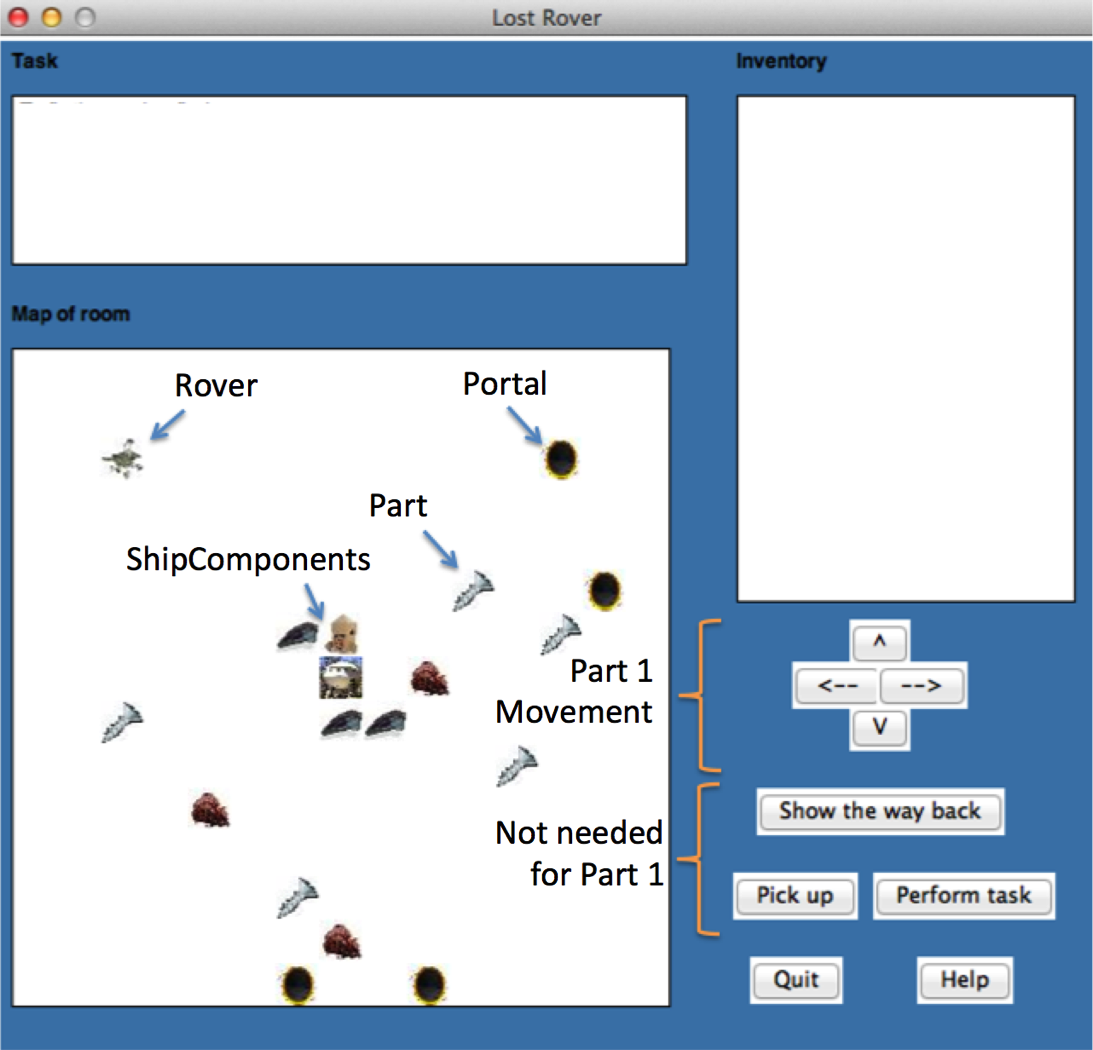
Other Phases
Phase 1 | Phase 2 | Phase 4 | Phase 5 |
Phase 3: Gathering An Inventory
The objective of phase 3 is to make the inventory and 'pick up' button work. Whenever the 'pick up' button is clicked in the interface, pick_up(self) will be called in your Game class. The rest of the implementation is largely up to you, but you should follow these rules:
- The rover can pick up the parts (cake, gears, etc.) lying around the room.
- The rover cannot pick up the portals or ship-components
- If the rover is standing on an empty space, portal, or ship-component and tries to pick it up, nothing happens.
Inventory in a List
The inventory is a list of parts the rover is carrying. The inventory shows as a string in the inventory field of the GUI. Think carefully how you want to design your Inventory so that you can keep track of the number of each item.
- Parts in the inventory must be stored in a List implementation.
- The List is implemented as linked nodes
- Each node in the list should have a
namefield - A part is only kept in the list if its count is above zero
The get_inventory(self) function in Game.py will expect you to return a string representing your current inventory. For Example:
3 Cabbage
1 Screw
2 Gear
- A part is only in the inventory if its count is above zero
- Parts displayed in the inventory must have names (such as Cake or Cabbage)
- Parts must be displayed with their count
- The string given to the GUI must fit neatly in the space provided for the inventory
- The
.ppmpart of an image name is not displayed.
Grading breakdown
| Graded item | Number of points |
|---|---|
| General Running | |
| The rover and ship components and the parts all still have working images | 5 pts |
| The quit button still works | 5 pts |
| The rover can still move | 5 pts |
| The rover can still stand on things | 5 pts |
| The rover can still go through portals | 5 pts |
| List | |
| Parts in the inventory must be stored in a List ADT written by the student (not built into python). | 5 pts |
| The List is implemented as linked nodes | 5 pts |
| Using your List ADT (not outside methods!), you can retrieve the name and count of each item | 5 pts |
| A part is only in the List if its count is above zero | 5 pts |
| Inventory | |
| A part is only in the Inventory if its count is above zero | 5 pts |
| Parts displayed in the inventory must have names (such as Cake or Cabbage) | 5 pts |
| Parts must be displayed with their count (if the rover has 3 cabbages, ‘3 Cabbages’ or ‘Cabbages 3’) | 5 pts |
| The string given to the GUI must fit neatly in the space provided for the inventory | 5 pts |
| The “.ppm” part of an image name is not displayed | 5 pts |
| Pick-Up Button | |
| The rover can pick up the parts (cake, gears, etc.) lying around the room | 5 pts |
| The rover cannot pick up the portals or the ship components | 5 pts |
| If the rover is standing on a part and tries to pick it up, it succeeds | 5 pts |
| If the rover is standing on empty space, a portal, or a ship component and tries to pick it up, nothing happening | 5 pts |
| Good design principles used | 10 pts |
| Total | 100 pts |